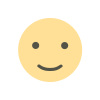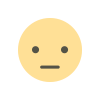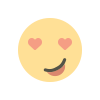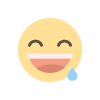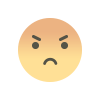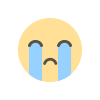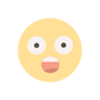How malicious party invites target your inbox
Cybercriminals are using fake invitation emails to trick users into downloading malware and stealing personal information and data.

Cybercriminals are getting sneakier, and one of their latest tricks is using fake invitation emails that look like they're coming from legitimate services. They promise you an "exclusive invite" or ask you to download and install something before you can see the details. If you're not careful, that simple click could install malware on your computer.
Recently, I received one of these deceptive emails. It used a Gmail address, which made it look more authentic at first glance. But the red flag was in the language: "Save the invite and install to join the list." No legitimate service should ever ask you to install software just to see an invite.
Sign up for my FREE CyberGuy Report
Get my best tech tips, urgent security alerts, and exclusive deals delivered straight to your inbox. Plus, you’ll get instant access to my Ultimate Scam Survival Guide - free when you join my CYBERGUY.COM/NEWSLETTER
SCAMMERS NOW IMPERSONATE COWORKERS, STEAL EMAIL THREADS IN CONVINCING PHISHING ATTACKS
The email looks polished and even mimics well-known event platforms. When you click the link, it sends you to a site that pretends to host the invitation. Instead of showing event details, it pushes you to download an "invitation" file.
That file is likely malware. Once installed, it can:
The link in my case pointed to a suspicious domain ending in ".ru.com." At first glance, it mimicked a legitimate brand name, but the extra suffix is a clue it's not official. Hackers often use look-alike domains to trick you into thinking the site is real.
Here are some warning signs that should make you pause before clicking:
If you see any of these, close the email and delete it.
SCAMMERS ARE ABUSING ICLOUD CALENDAR TO SEND PHISHING EMAILS
How to protect yourself from fake invitation email malware
These fake party invite emails are designed to trick you into downloading malware before you even realize what's happening. Follow these steps to stay safe and keep your inbox secure.
Before you click on any "Download Invitation" button, hover your mouse over the link. Real invites use the company's official domain. Scams like this often use odd endings such as ".ru.com" instead of ".ru" or ".com." That small clue can help you avoid a big problem.
If you click by mistake, strong antivirus protection can detect and block malware before it spreads. Think of it as your last line of defense against a fake invite that sneaks into your inbox.
The best way to safeguard yourself from malicious links that install malware, potentially accessing your private information, is to have strong antivirus software installed on all your devices. This protection can also alert you to phishing emails and ransomware scams, keeping your personal information and digital assets safe.
Get my picks for the best 2025 antivirus protection winners for your Windows, Mac, Android & iOS devices at Cyberguy.com/LockUpYourTech
Scammers often spread these emails by stealing contact lists from infected accounts. A personal data removal service reduces the amount of your personal information floating around online, making it harder for cybercriminals to target you in the first place.
While no service can guarantee the complete removal of your data from the internet, a data removal service is really a smart choice. They aren’t cheap, and neither is your privacy. These services do all the work for you by actively monitoring and systematically erasing your personal information from hundreds of websites. It’s what gives me peace of mind and has proven to be the most effective way to erase your personal data from the internet. By limiting the information available, you reduce the risk of scammers cross-referencing data from breaches with information they might find on the dark web, making it harder for them to target you.
Check out my top picks for data removal services and get a free scan to find out if your personal information is already out on the web by visiting Cyberguy.com/Delete
Get a free scan to find out if your personal information is already out on the web: Cyberguy.com/FreeScan
Hackers love outdated systems because they're easier to exploit. Keeping your operating system and apps updated patches those holes and makes it much harder for malware to take hold.
Don't just delete a suspicious invite, report it to your email provider. This helps improve their filters, protecting you and others from future fake emails.
Even if hackers get your password from a phishing attack, MFA adds an extra lock to your accounts. It makes breaking in nearly impossible without your phone or secondary code.
If the worst happens and malware damages your computer, backups ensure you don't lose everything. Use an external hard drive or a trusted cloud service for peace of mind.
NEW EVITE PHISHING SCAM USES EMOTIONAL EVENT INVITATIONS TO TARGET VICTIMS
Fake invitation emails are designed to catch you off guard. Hackers count on you being in a hurry and clicking without thinking. Taking a moment to question an unexpected email could save you from installing dangerous malware.
Have you ever received a fake invitation email that looked convincing? How did you handle it? Let us know by writing to us at Cyberguy.com/Contact
Sign up for my FREE CyberGuy Report
Get my best tech tips, urgent security alerts, and exclusive deals delivered straight to your inbox. Plus, you’ll get instant access to my Ultimate Scam Survival Guide - free when you join my CYBERGUY.COM/NEWSLETTER
Copyright 2025 CyberGuy.com. All rights reserved.
What's Your Reaction?